No último post, eu abordei a instalação do GRID 19C (link AQUI), e darei a continuidade neste artigo com a instalação do Oracle Software + Criação de Banco de Dados.
Resetando usuário oracle:
[root@oel7 ~]# passwd oracle
Changing password for user oracle.
New password:
BAD PASSWORD: The password is shorter than 8 characters
Retype new password:
passwd: all authentication tokens updated successfully.
[root@oel7 ~]#
Ajustando bash_profile:
[oracle@oel7 ~]$ cd
[oracle@oel7 ~]$ vi .bash_profile
Conteúdo:
# .bash_profile
# Get the aliases and functions
if [ -f ~/.bashrc ]; then
. ~/.bashrc
fi
# User specific environment and startup programs
PATH=$PATH:$HOME/.local/bin:$HOME/bin
export PATH
ORACLE_SID=cortex; export ORACLE_SID
JAVA_HOME=/usr/bin/java; export JAVA_HOME
ORACLE_BASE=/oracle/19.3.0/base; export ORACLE_BASE
ORACLE_HOME=/oracle/19.3.0/product; export ORACLE_HOME
ORACLE_TERM=xterm; export ORACLE_TERM
TNS_ADMIN=$ORACLE_HOME/network/admin; export TNS_ADMIN
PATH=.:${JAVA_HOME}/bin:${PATH}:$HOME/bin:$ORACLE_HOME/bin
PATH=${PATH}:/usr/bin:/bin:/usr/local/bin
export PATH
export TEMP=/tmp
export TMPDIR=/tmp
umask 022
Mudando owner do diretório:
[root@oel7 ~]# chown -R oracle:oinstall /oracle/
[root@oel7 ~]# chmod -R 775 /oracle/
[root@oel7 ~]#
Criando diretório, carregando valores da bash_profile e validando:
[oracle@oel7 ~]$ mkdir -p /oracle/19.3.0/base
[oracle@oel7 ~]$ mkdir -p /oracle/19.3.0/product
[oracle@oel7 ~]$ . .bash_profile
[oracle@oel7 ~]$ echo $ORACLE_SID ; echo $ORACLE_BASE ; echo $ORACLE_HOME
cortex
/oracle/19.3.0/base
/oracle/19.3.0/product
[oracle@oel7 ~]$
Após copiar o binário para o ambiente, realizando o unzip:
[oracle@oel7 ~]$ cd $ORACLE_HOME
[oracle@oel7 product]$ ll
total 2988000
-rw-r--r--. 1 oracle oinstall 3059705302 Apr 27 22:48 V982063-01.zip
[oracle@oel7 product]$ unzip V982063-01.zip
Invocando o instalador:
[oracle@oel7 product]$ export DISPLAY=192.168.0.106:0.0
[oracle@oel7 product]$ ./runInstaller &
[1] 29141
[oracle@oel7 product]$
Instalar apenas o Software:
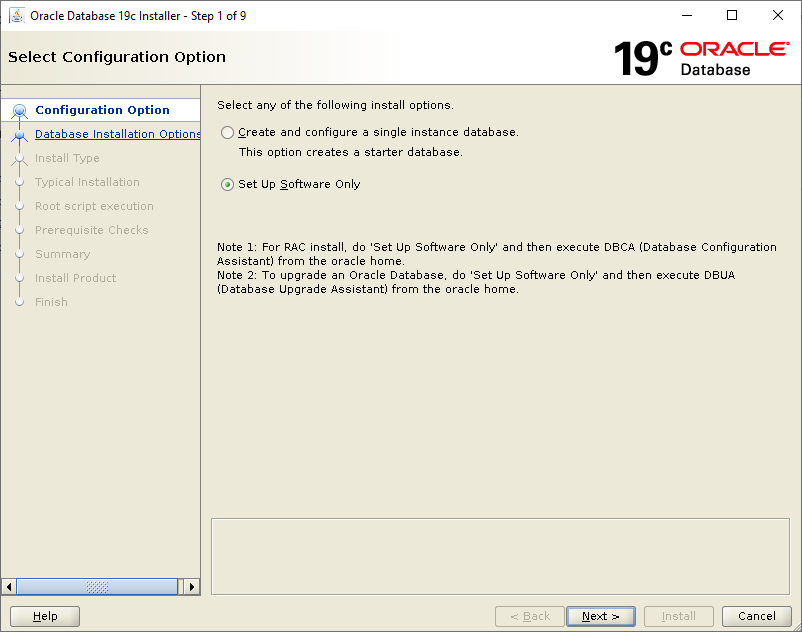
Single:
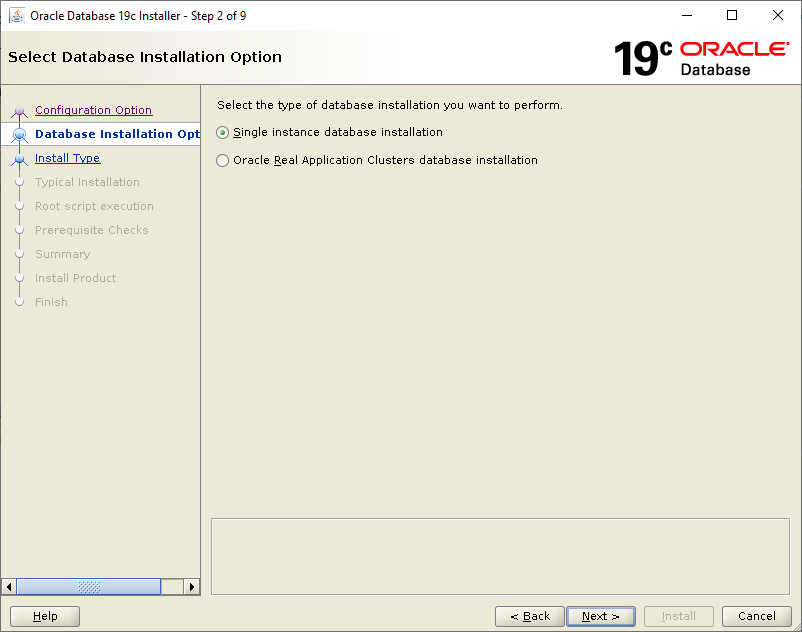
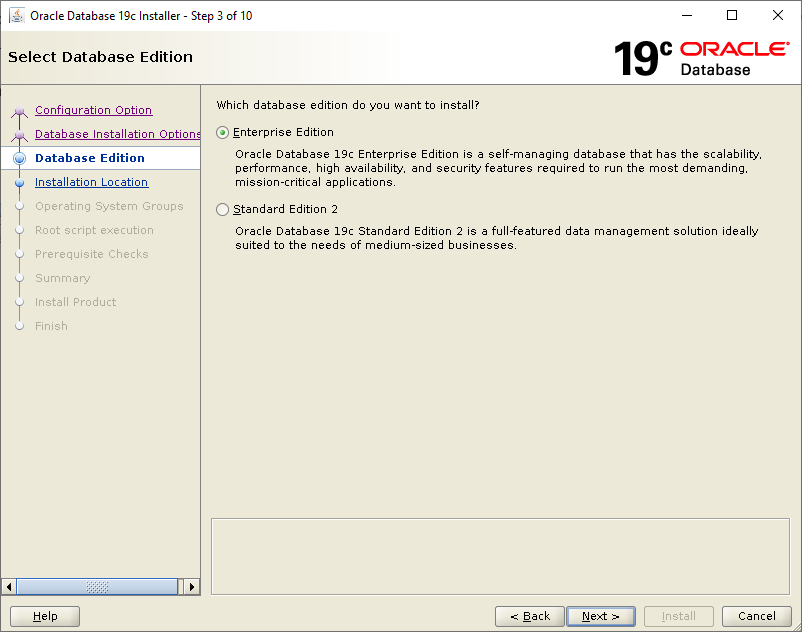
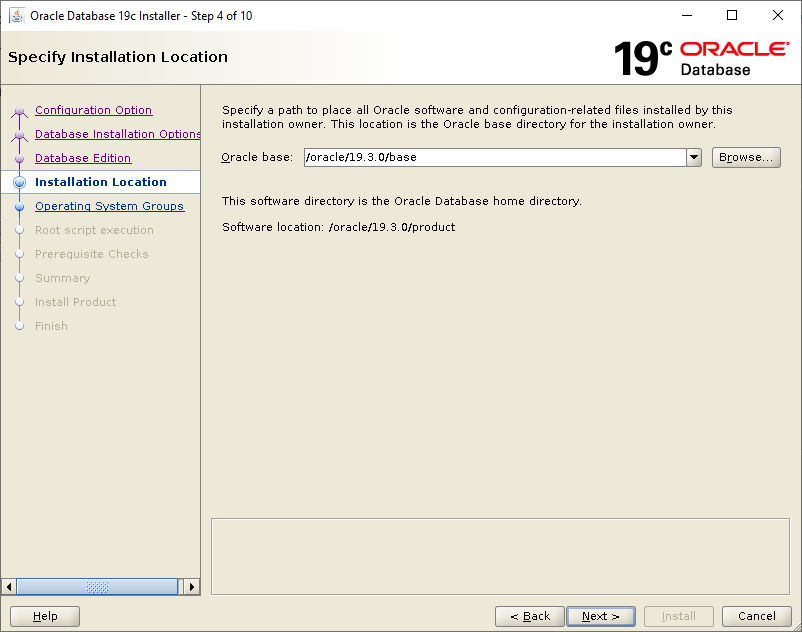
Grupos:
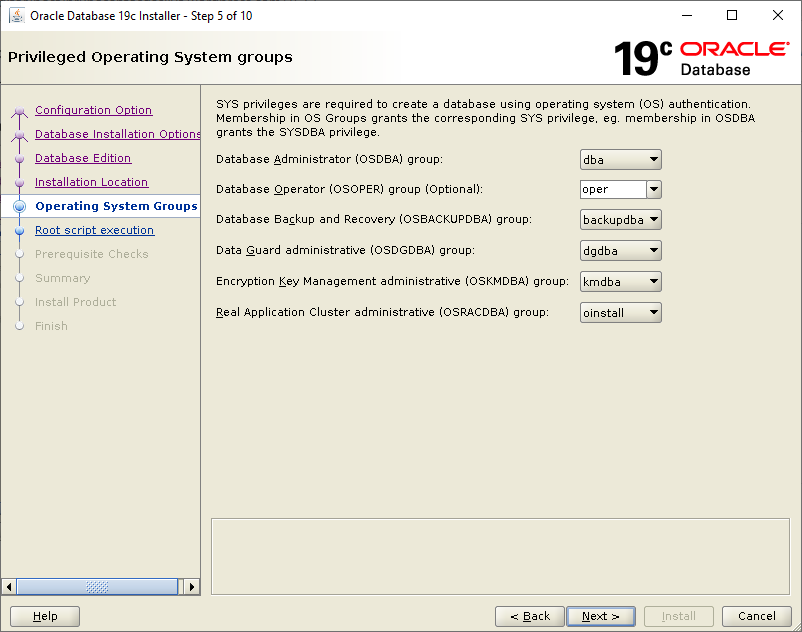
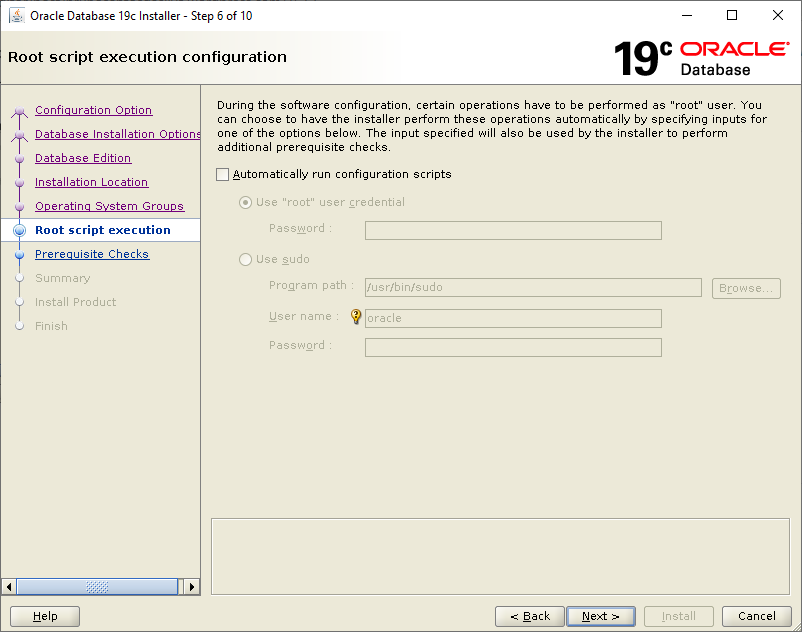
Validação:
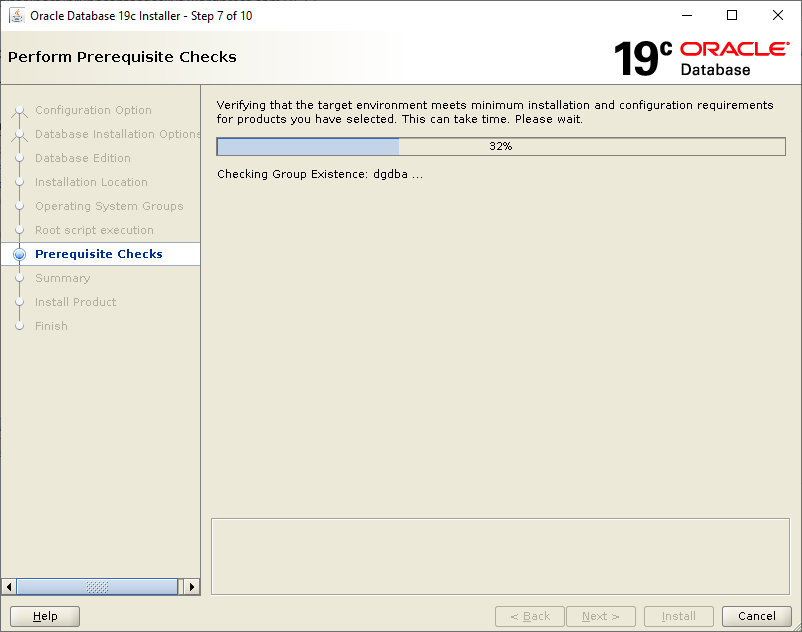
Vou ignorar a solicitação de aumento de swap (por ser apenas ambiente de estudos):
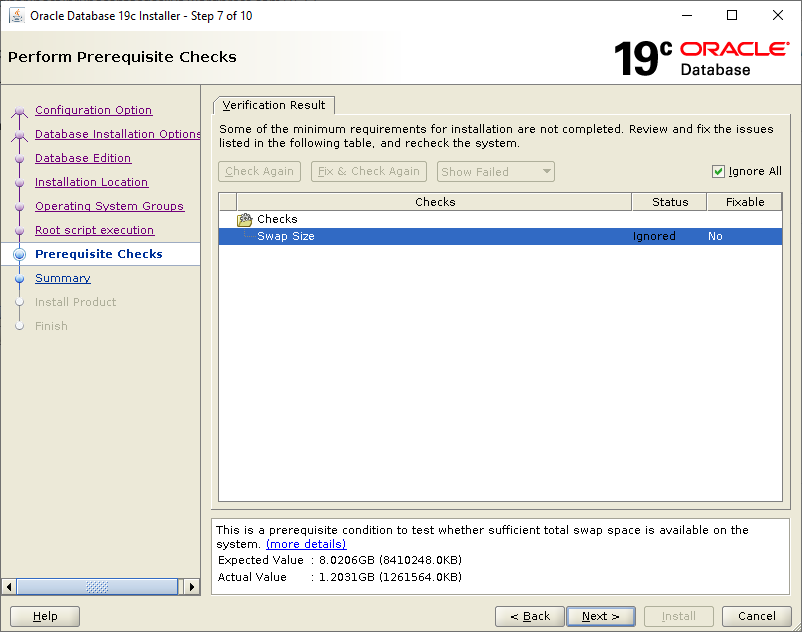
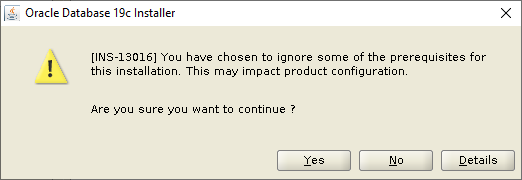
Sumário de instalação:
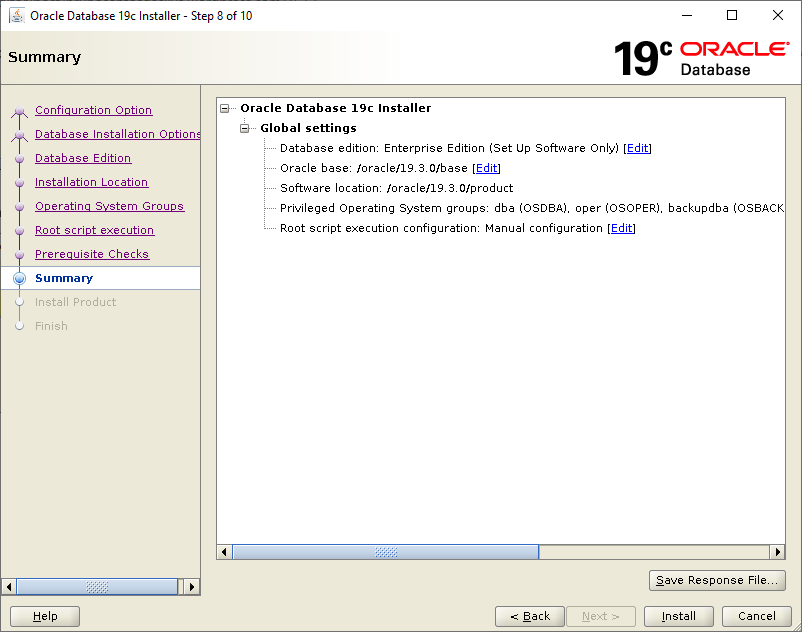
Progresso:

Script:
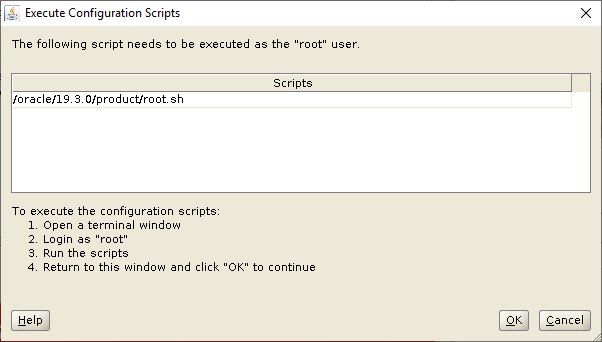
Executado:
[root@oel7 ~]# /oracle/19.3.0/product/root.sh
Performing root user operation.
The following environment variables are set as:
ORACLE_OWNER= oracle
ORACLE_HOME= /oracle/19.3.0/product
Enter the full pathname of the local bin directory: [/usr/local/bin]:
The contents of "dbhome" have not changed. No need to overwrite.
The contents of "oraenv" have not changed. No need to overwrite.
The contents of "coraenv" have not changed. No need to overwrite.
Entries will be added to the /etc/oratab file as needed by
Database Configuration Assistant when a database is created
Finished running generic part of root script.
Now product-specific root actions will be performed.
Oracle Trace File Analyzer (TFA - Standalone Mode) is available at :
/oracle/19.3.0/product/bin/tfactl
Note :
1. tfactl will use TFA Service if that service is running and user has been granted access
2. tfactl will configure TFA Standalone Mode only if user has no access to TFA Service or TFA is not installed
[root@oel7 ~]#
Software instalado com sucesso:
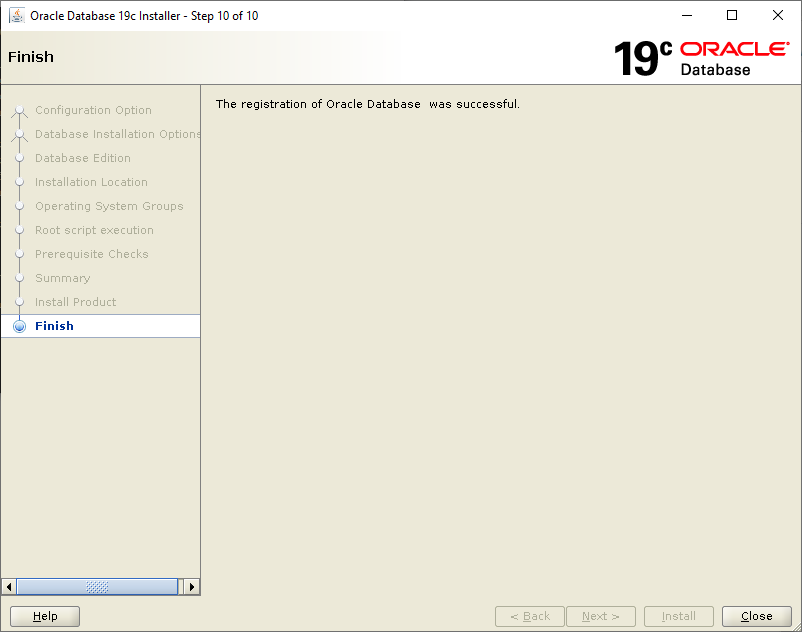
Invocando o utilitário gráfico dbca:
[oracle@oel7 product]$ dbca &
[1] 3586
[oracle@oel7 product]$
Create database:
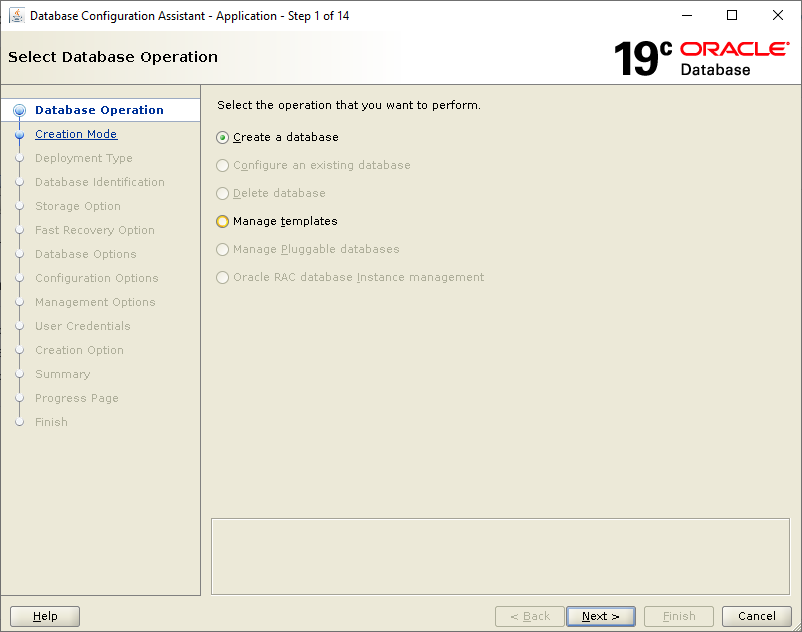
Advanced:
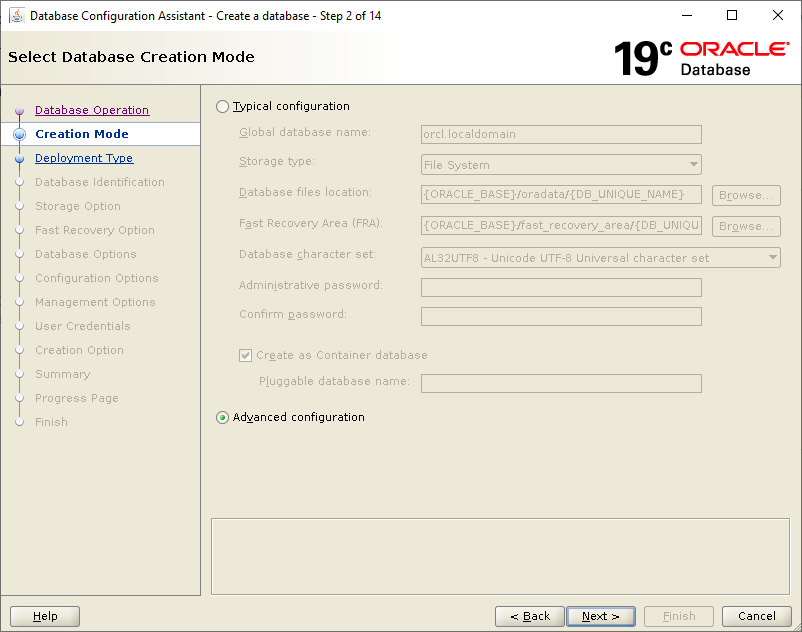
General:
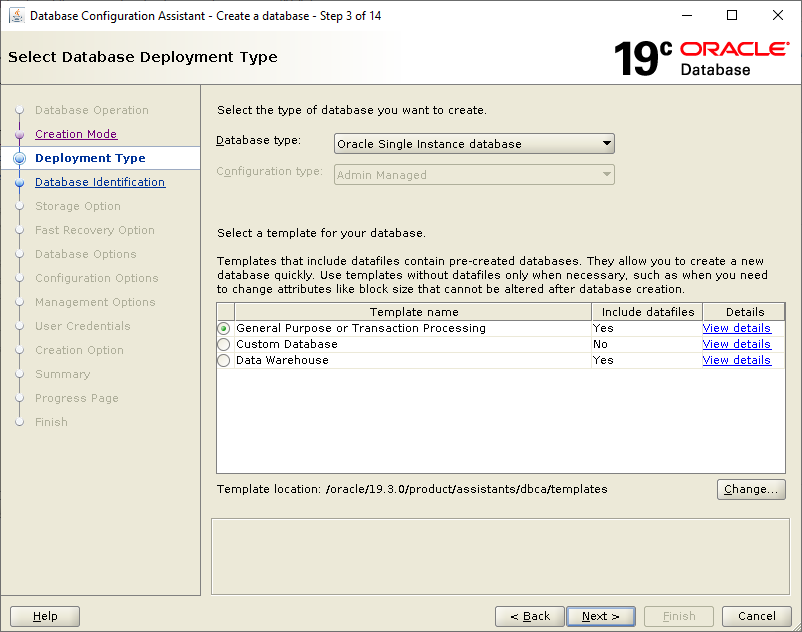
Definindo nome do banco:
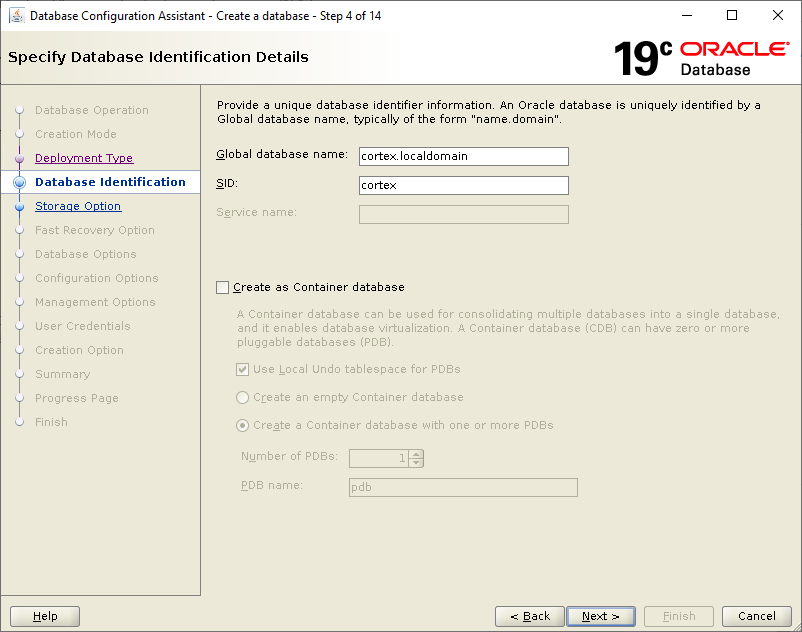
Escolhendo o disco ASM para abrigar os dados do banco, além de viabilizar a multiplexação dos redo logs e control files:

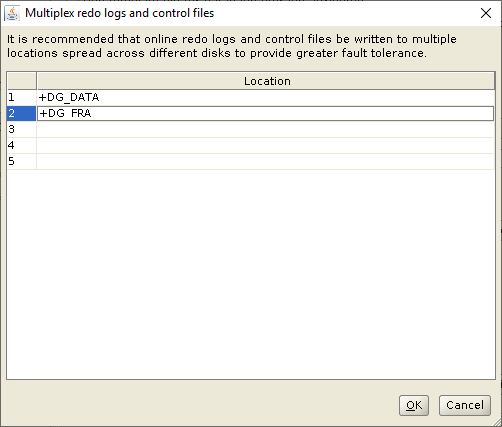
Definindo a área de FRA e seu tamanho, além de habilitar o archivelog mode e seu destino:
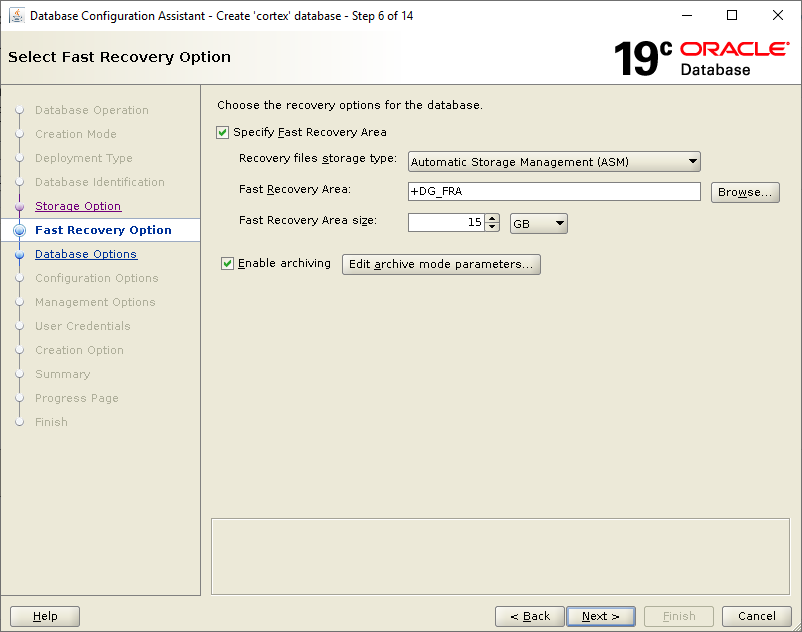
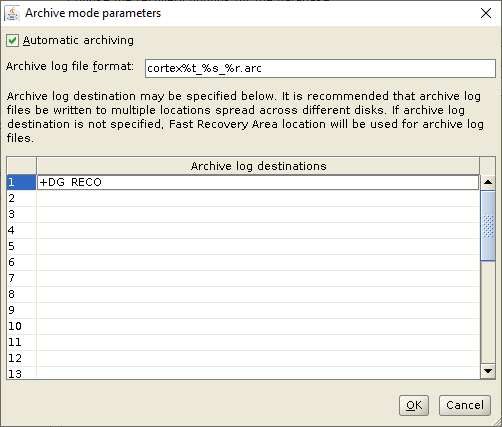
Criando um listener para o banco:
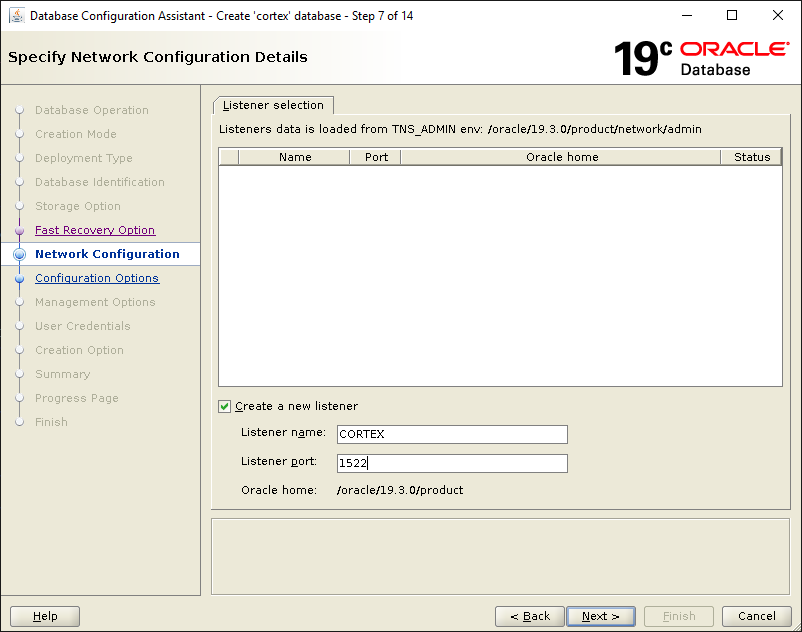
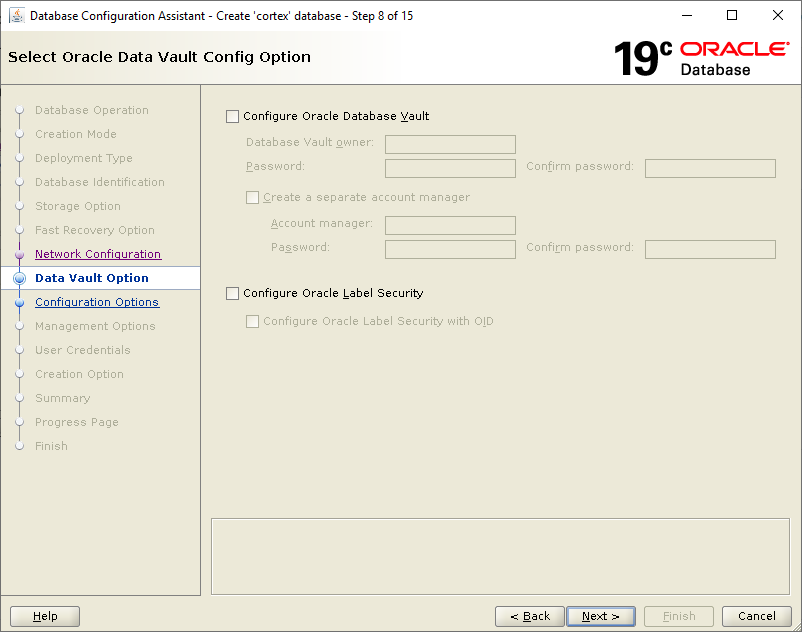
Configurando tamanho da SGA e PGA:
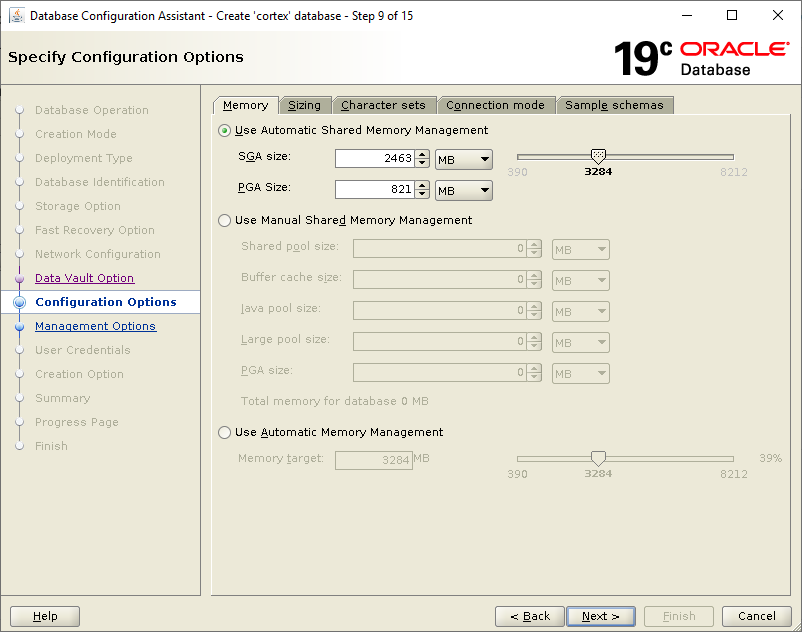
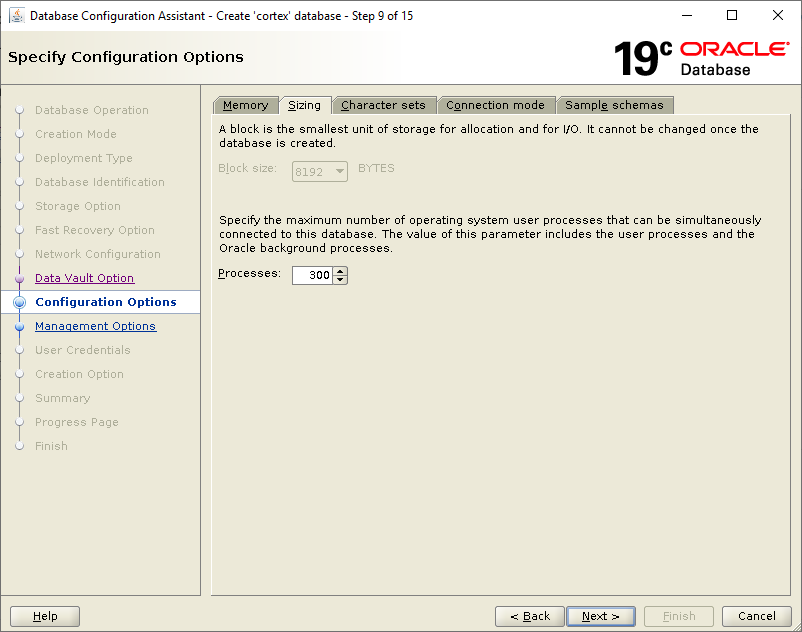
Character set:
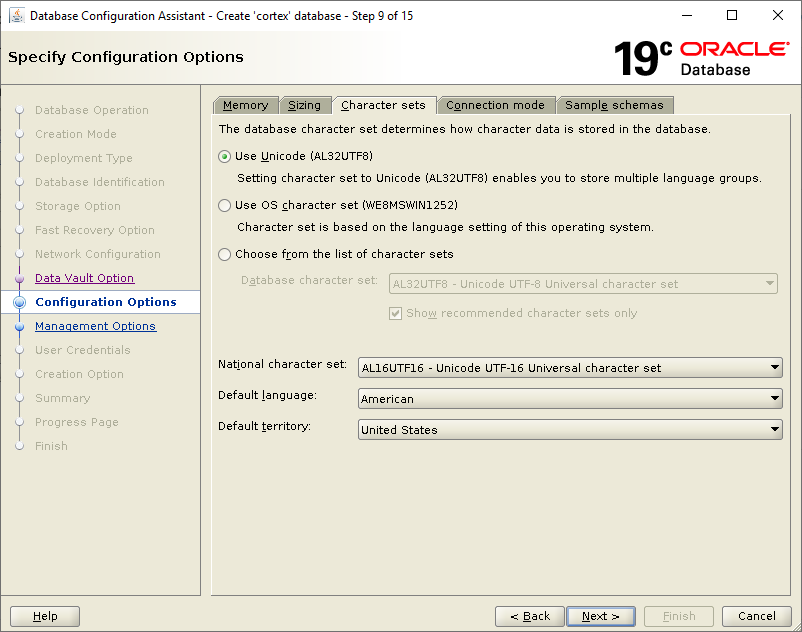
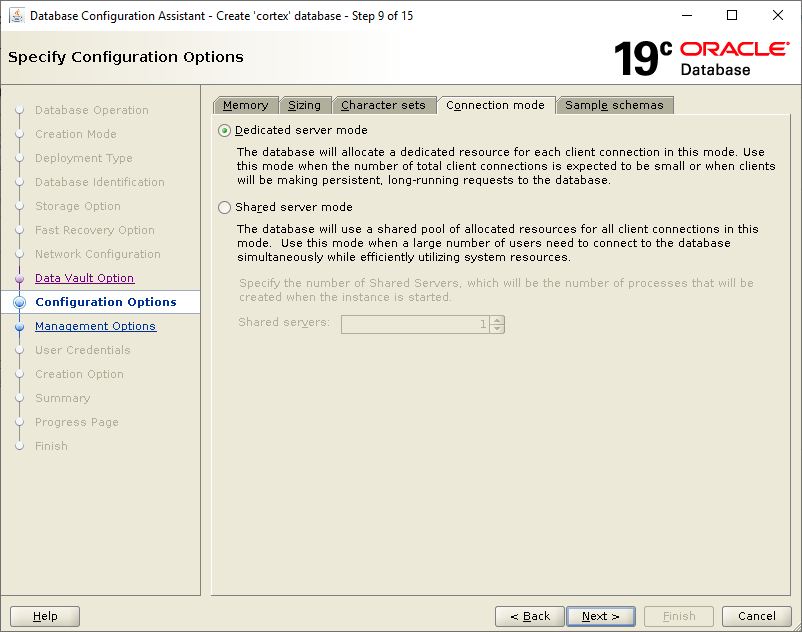
Habilitando a opção para criar os sample schemas:
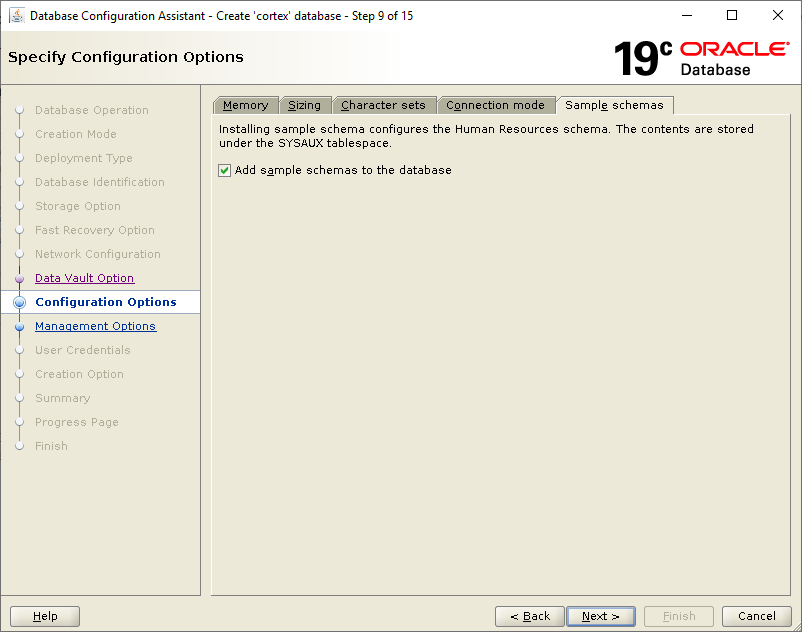
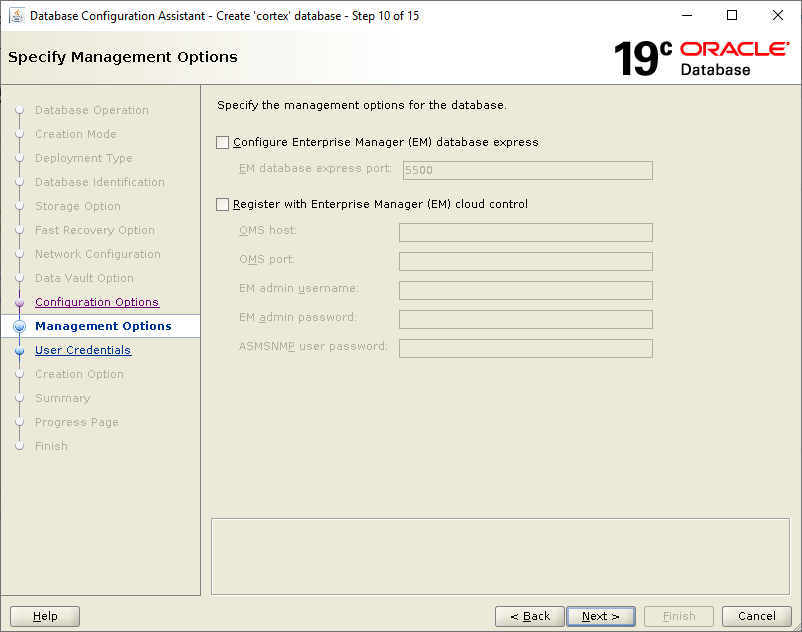
Senha:
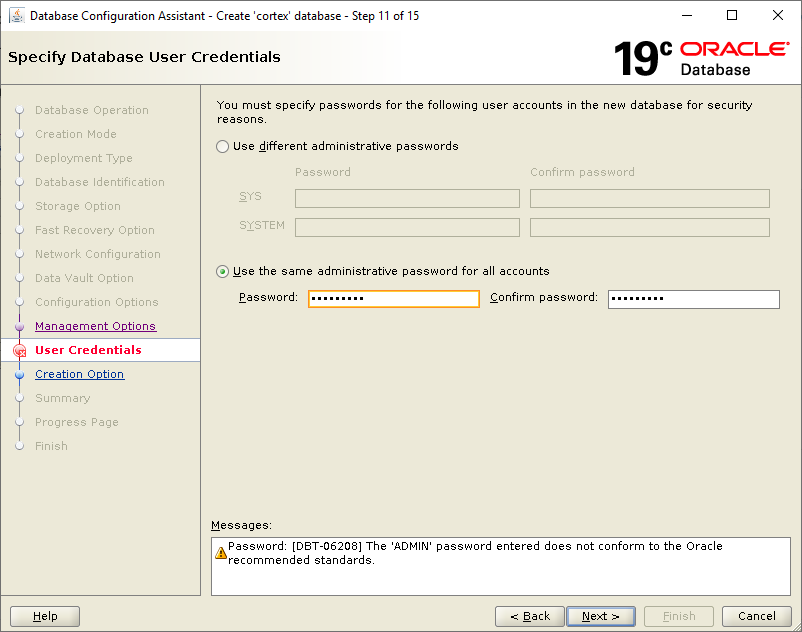
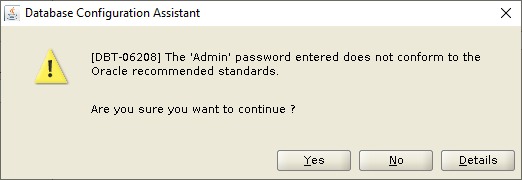
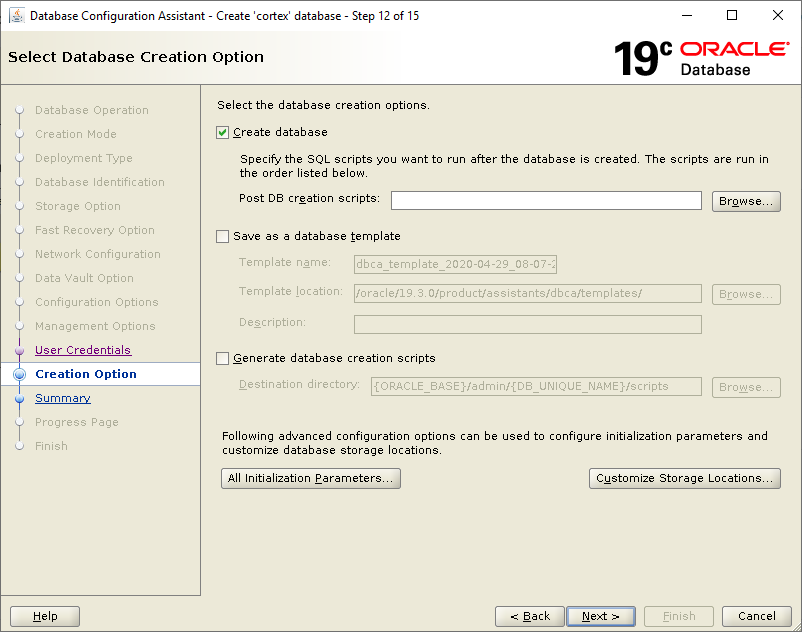
Sumário:
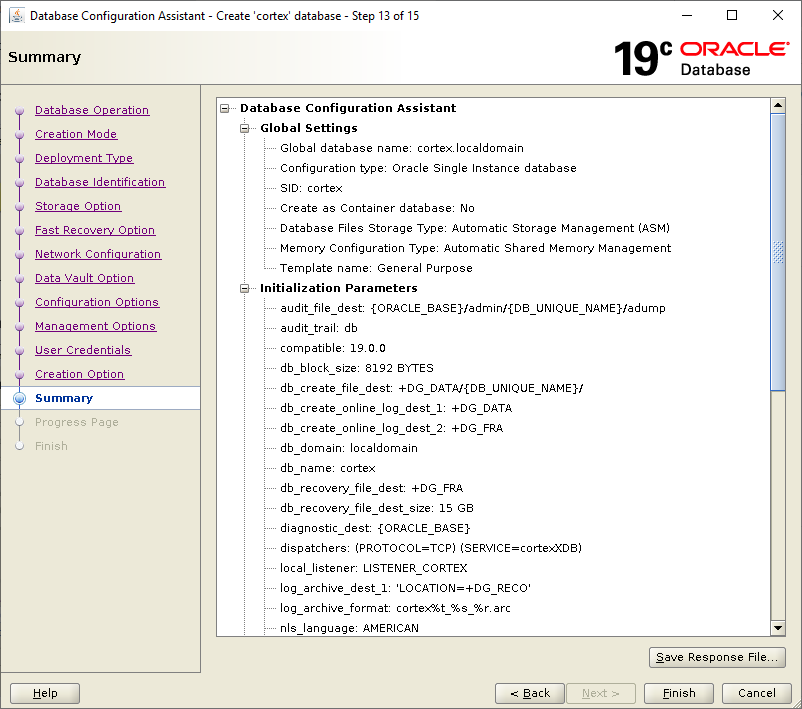
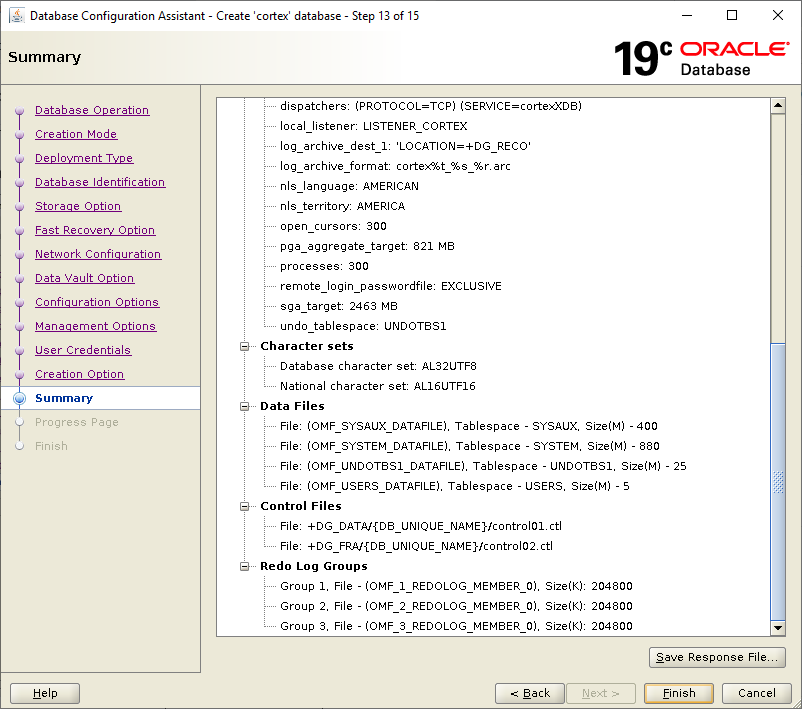
Progresso:
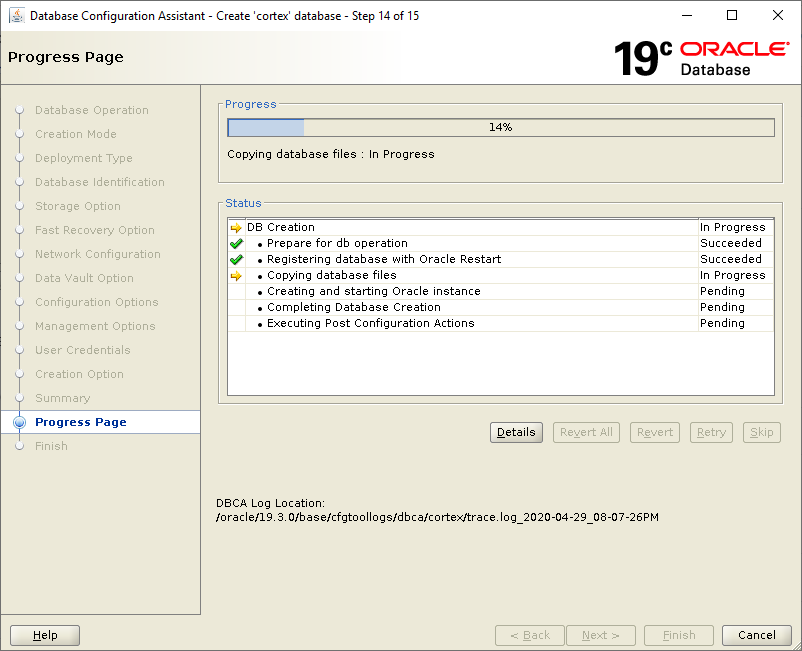
Banco criado com sucesso:
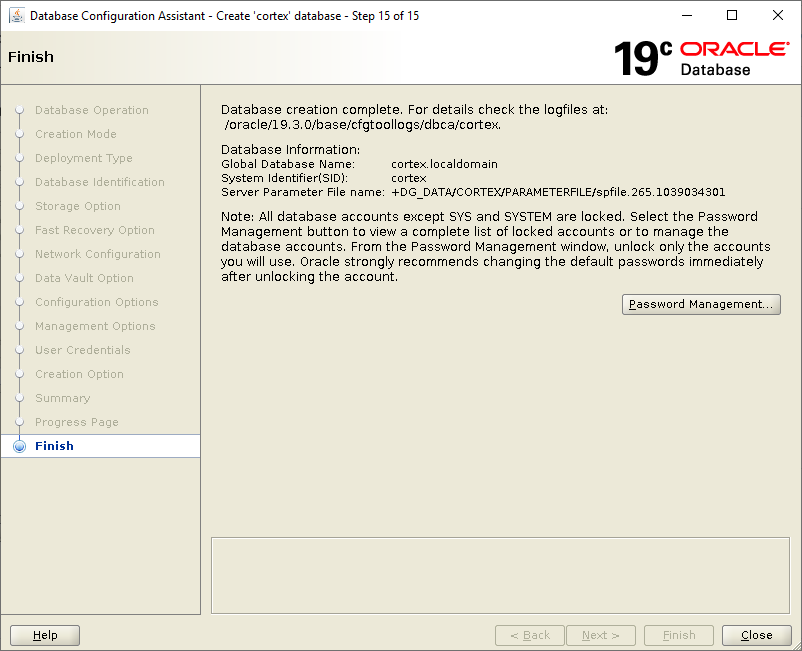
Consultando o novo banco de dados:
[oracle@oel7 ~]$ ps -ef | grep pmon
grid 3360 1 0 20:00 ? 00:00:00 asm_pmon_+ASM
oracle 11300 1 0 20:42 ? 00:00:00 ora_pmon_cortex
oracle 11857 5046 0 20:45 pts/1 00:00:00 grep --color=auto pmon
[oracle@oel7 ~]$ sqlplus / as sysdba
SQL*Plus: Release 19.0.0.0.0 - Production on Wed Apr 29 20:46:36 2020
Version 19.3.0.0.0
Copyright (c) 1982, 2019, Oracle. All rights reserved.
Connected to:
Oracle Database 19c Enterprise Edition Release 19.0.0.0.0 - Production
Version 19.3.0.0.0
SQL> select instance_name,status from v$instance;
INSTANCE_NAME STATUS
---------------- ------------
cortex OPEN
SQL>
Editando o /etc/oratab:
[oracle@oel7 ~]$ cat /etc/oratab
#Backup file is /grid/19.3.0/base/crsdata/oel7/output/oratab.bak.oel7.grid line added by Agent
#
# This file is used by ORACLE utilities. It is created by root.sh
# and updated by either Database Configuration Assistant while creating
# a database or ASM Configuration Assistant while creating ASM instance.
# A colon, ':', is used as the field terminator. A new line terminates
# the entry. Lines beginning with a pound sign, '#', are comments.
#
# Entries are of the form:
# $ORACLE_SID:$ORACLE_HOME:<N|Y>:
#
# The first and second fields are the system identifier and home
# directory of the database respectively. The third field indicates
# to the dbstart utility that the database should , "Y", or should not,
# "N", be brought up at system boot time.
#
# Multiple entries with the same $ORACLE_SID are not allowed.
#
#
+ASM:/grid/19.3.0/product:Y # line added by Agent
cortex:/oracle/19.3.0/product:Y
[oracle@oel7 ~]$

Pingback: Creating an Oracle Recovery Catalog – Bruno Santos da Silva