Para quem teve a oportunidade de aprender a tocar algum instrumento musical, já se deparou com o termo: tocar uma música “cover”. Esse é o processo onde você interpreta uma música que já existe, no intuito de se divertir, e principalmente: aprender. Aqui na TI, especificamente na área de banco de dados, não seria diferente. Leio com frequência ótimos artigos técnicos, e para perpetuar o conhecimento que estou tendo contato, nada melhor do que um “cover” do artigo, ou seja, tentar colocá-lo em prática, já que a experiência é tudo nessa vida.
Desse modo, pegando um artigo do Tim Hall (o link está AQUI), decidi ter a experiência de criar banco Oracle 18C via linha de comando.
Criando os diretórios que abrigarão os dados, archives e FRA do Oracle:
[oracle@oel8 admin]$ mkdir -p /oracle/dados
[oracle@oel8 admin]$ mkdir -p /oracle/fra
[oracle@oel8 admin]$ mkdir -p /oracle/archives
Permissões:
[oracle@oel8 admin]$ chown -R oracle:oinstall /oracle/dados/ /oracle/fra/ /oracle/archives/
[oracle@oel8 admin]$ chmod 775 /oracle/dados/ /oracle/fra/ /oracle/archives/
Parâmetros usados:
dbca -silent -createDatabase \
-responseFile NO_VALUE \
-gdbName RMANDB \
-templateName General_Purpose.dbc \
-sid ${ORACLE_SID} \
-createAsContainerDatabase false \
-sysPassword Oracle123 \
-systemPassword Oracle123 \
-emConfiguration NONE \
-dvConfiguration false \
-olsConfiguration false \
-datafileDestination /oracle/dados \
-redoLogFileSize 50 \
-recoveryAreaDestination /oracle/fra \
-recoveryAreaSize 500 \
-storageType FS \
-runCVUChecks false \
-enableArchive true \
-archiveLogMode AUTO \
-archiveLogDest /oracle/archives \
-automaticMemoryManagement false \
-createListener LISTENER \
-useOMF true \
-databaseConfigType SINGLE \
-characterSet AL32UTF8 \
-sampleSchema false \
-totalMemory 2048 \
-databaseType MULTIPURPOSE
Devido ao pouco espaço de memória na máquina, o Oracle reporta um erro por conta disso (além do warning sobre o espaço mínimo de FRA):
[oracle@oel8 admin]$ dbca -silent -createDatabase \
> -responseFile NO_VALUE \
> -gdbName RMANDB \
> -templateName General_Purpose.dbc \
> -sid ${ORACLE_SID} \
> -createAsContainerDatabase false \
> -sysPassword Oracle123 \
> -systemPassword Oracle123 \
> -emConfiguration NONE \
> -dvConfiguration false \
> -olsConfiguration false \
> -datafileDestination /oracle/dados \
> -redoLogFileSize 50 \
> -recoveryAreaDestination /oracle/fra \
> -recoveryAreaSize 500 \
> -storageType FS \
> -runCVUChecks false \
> -enableArchive true \
> -archiveLogMode AUTO \
> -archiveLogDest /oracle/archives \
> -automaticMemoryManagement false \
> -createListener LISTENER \
> -useOMF true \
> -databaseConfigType SINGLE \
> -characterSet AL32UTF8 \
> -sampleSchema false \
> -totalMemory 2048 \
> -databaseType MULTIPURPOSE
[WARNING] [DBT-06801] Specified Fast Recovery Area size (500 MB) is less than the recommended value.
CAUSE: Fast Recovery Area size should at least be three times the database size (692 MB).
ACTION: Specify Fast Recovery Area Size to be at least three times the database size.
[WARNING] [DBT-11209] Current available memory is less than the required available memory (2,048MB) for creating the database.
CAUSE: Following nodes do not have required available memory :
Node:oel8 Available memory:1.8942GB (1986164.0KB)
[FATAL] [DBT-11214] Automatic Memory Management is not a feasible option on the system.
CAUSE: There is not enough free space on volume /dev/shm to allocate 2,048MB.
[oracle@oel8 admin]$
Aumentando a memória da máquina virtual:
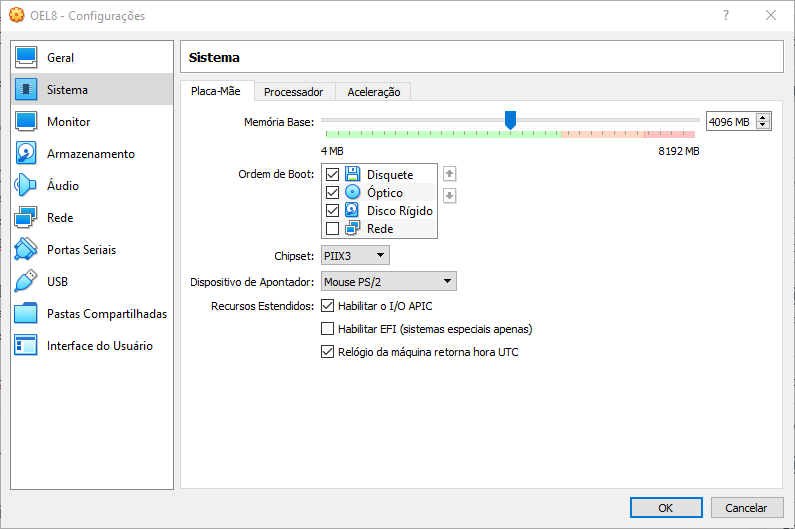
Depois alterado comando para:
dbca -silent -createDatabase \
-responseFile NO_VALUE \
-gdbName RMANDB \
-templateName General_Purpose.dbc \
-sid ${ORACLE_SID} \
-createAsContainerDatabase false \
-sysPassword Oracle123 \
-systemPassword Oracle123 \
-emConfiguration NONE \
-dvConfiguration false \
-olsConfiguration false \
-datafileDestination /oracle/dados \
-redoLogFileSize 50 \
-recoveryAreaDestination /oracle/fra \
-recoveryAreaSize 700 \
-storageType FS \
-runCVUChecks false \
-enableArchive true \
-archiveLogMode AUTO \
-archiveLogDest /oracle/archives \
-automaticMemoryManagement false \
-createListener LISTENER \
-useOMF true \
-databaseConfigType SINGLE \
-characterSet AL32UTF8 \
-sampleSchema false \
-totalMemory 2048 \
-databaseType MULTIPURPOSE
Banco criado com sucesso:
[oracle@oel8 ~]$ dbca -silent -createDatabase \
> -responseFile NO_VALUE \
> -gdbName RMANDB \
> -templateName General_Purpose.dbc \
> -sid ${ORACLE_SID} \
> -createAsContainerDatabase false \
> -sysPassword Oracle123 \
> -systemPassword Oracle123 \
> -emConfiguration NONE \
> -dvConfiguration false \
> -olsConfiguration false \
> -datafileDestination /oracle/dados \
> -redoLogFileSize 50 \
> -recoveryAreaDestination /oracle/fra \
> -recoveryAreaSize 700 \
> -storageType FS \
> -runCVUChecks false \
> -enableArchive true \
> -archiveLogMode AUTO \
> -archiveLogDest /oracle/archives \
> -automaticMemoryManagement false \
> -createListener LISTENER \
> -useOMF true \
> -databaseConfigType SINGLE \
> -characterSet AL32UTF8 \
> -sampleSchema false \
> -totalMemory 2048 \
> -databaseType MULTIPURPOSE
[WARNING] [DBT-06801] Specified Fast Recovery Area size (700 MB) is less than the recommended value.
CAUSE: Fast Recovery Area size should at least be three times the database size (692 MB).
ACTION: Specify Fast Recovery Area Size to be at least three times the database size.
[WARNING] [DBT-06801] Specified Fast Recovery Area size (700 MB) is less than the recommended value.
CAUSE: Fast Recovery Area size should at least be three times the database size (2,252 MB).
ACTION: Specify Fast Recovery Area Size to be at least three times the database size.
Prepare for db operation
10% complete
Copying database files
40% complete
Creating and starting Oracle instance
42% complete
46% complete
50% complete
54% complete
60% complete
Completing Database Creation
66% complete
69% complete
70% complete
Executing Post Configuration Actions
100% complete
Database creation complete. For details check the logfiles at:
/oracle/18.0.0/base/cfgtoollogs/dbca/RMANDB.
Database Information:
Global Database Name:RMANDB
System Identifier(SID):RMANDB
Look at the log file "/oracle/18.0.0/base/cfgtoollogs/dbca/RMANDB/RMANDB.log" for further details.
[oracle@oel8 ~]$
Consultando banco:
[oracle@oel8 ~]$ sqlplus / as sysdba
SQL*Plus: Release 18.0.0.0.0 - Production on Sun Apr 5 21:59:01 2020
Version 18.3.0.0.0
Copyright (c) 1982, 2018, Oracle. All rights reserved.
Connected to:
Oracle Database 18c Enterprise Edition Release 18.0.0.0.0 - Production
Version 18.3.0.0.0
SQL> select instance_name,status from gv$instance;
INSTANCE_NAME STATUS
---------------- ------------
RMANDB OPEN
SQL> select banner from v$version;
BANNER
--------------------------------------------------------------------------------
Oracle Database 18c Enterprise Edition Release 18.0.0.0.0 - Production
SQL>
Consultando oratab:
[oracle@oel8 ~]$ cat /etc/oratab
#
# This file is used by ORACLE utilities. It is created by root.sh
# and updated by either Database Configuration Assistant while creating
# a database or ASM Configuration Assistant while creating ASM instance.
# A colon, ':', is used as the field terminator. A new line terminates
# the entry. Lines beginning with a pound sign, '#', are comments.
#
# Entries are of the form:
# $ORACLE_SID:$ORACLE_HOME:<N|Y>:
#
# The first and second fields are the system identifier and home
# directory of the database respectively. The third field indicates
# to the dbstart utility that the database should , "Y", or should not,
# "N", be brought up at system boot time.
#
# Multiple entries with the same $ORACLE_SID are not allowed.
#
#
RMANDB:/oracle/18.0.0/product:N
[oracle@oel8 ~]$
Editando o mesmo para que possa ser reinicializado quando a máquina virtual subir:
[oracle@oel8 ~]$ vi /etc/oratab
Conteúdo:
#
# This file is used by ORACLE utilities. It is created by root.sh
# and updated by either Database Configuration Assistant while creating
# a database or ASM Configuration Assistant while creating ASM instance.
# A colon, ':', is used as the field terminator. A new line terminates
# the entry. Lines beginning with a pound sign, '#', are comments.
#
# Entries are of the form:
# $ORACLE_SID:$ORACLE_HOME:<N|Y>:
#
# The first and second fields are the system identifier and home
# directory of the database respectively. The third field indicates
# to the dbstart utility that the database should , "Y", or should not,
# "N", be brought up at system boot time.
#
# Multiple entries with the same $ORACLE_SID are not allowed.
#
#
RMANDB:/oracle/18.0.0/product:Y
Além do artigo do Tim que usei como base, li com cuidado todos os parâmetros da documentação Oracle, para entender todos os valores possíveis e suas definições. A tabela você encontra neste LINK.

Pingback: Creating an Oracle Recovery Catalog – Bruno Santos da Silva
Hi! Do you use Twitter? I’d like to follow you if that woould be
okay. I’m definitely enjoying your blog and look forward to new updates.
Good Morning!
Thanks for your feedback, I’m glad my posts are relevant to you. Unfortunately I don’t use Twitter, but maybe I’ll get organized to create one in the second half of this year, so I’ll let you know! Thank you very much!!
Pingback: Creating an Oracle Recovery Catalog – SWIV