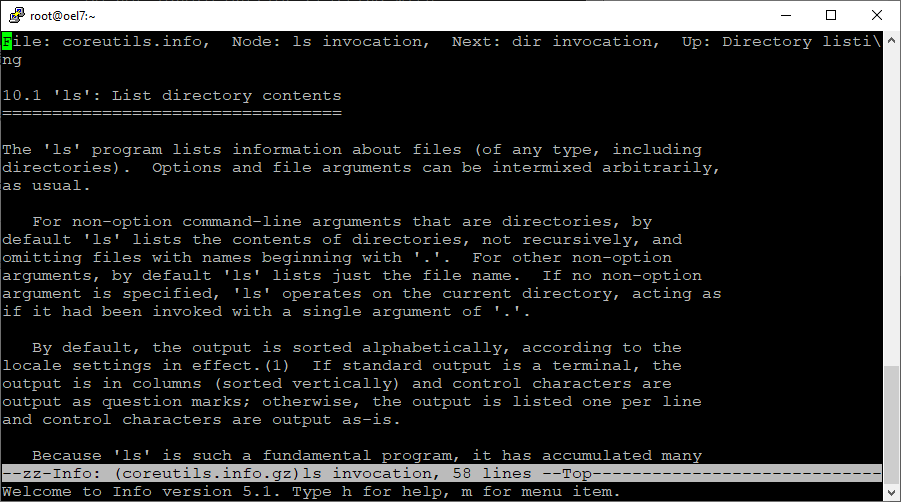Esses comandos existem como referência para que possamos ver mais detalhes de algo que queremos executar no Linux. O MAN, especificamente, serve como manual, conforme exemplo abaixo:
[root@oel7 ~]# man ls

O “man -k” nos permite filtrar os comandos existentes usando como referência uma string, como no exemplo abaixo:
[root@oel7 ~]# man -k "system information"
dumpe2fs (8) - dump ext2/ext3/ext4 filesystem information
fstatvfs (3p) - get file system information
rhn-profile-sync (8) - Update system information on Red Hat Satellite server.
stap-report (1) - collect system information that is useful for debugging system...
statvfs (3p) - get file system information
statvfs.h (0p) - VFS File System information structure
sys_statvfs.h (0p) - VFS File System information structure
uname (1) - print system information
[root@oel7 ~]#
Outra alternativa para a mesma funcionalidade seria usar o “apropos”:
[root@oel7 ~]# apropos "system information"
dumpe2fs (8) - dump ext2/ext3/ext4 filesystem information
fstatvfs (3p) - get file system information
rhn-profile-sync (8) - Update system information on Red Hat Satellite server.
stap-report (1) - collect system information that is useful for debugging system...
statvfs (3p) - get file system information
statvfs.h (0p) - VFS File System information structure
sys_statvfs.h (0p) - VFS File System information structure
uname (1) - print system information
[root@oel7 ~]#
Caso queira fazer a busca inversa, podemos utilizar o comando “whatis”:
[root@oel7 ~]# whatis uname
uname (1) - print system information
uname (1p) - return system name
uname (2) - get name and information about current kernel
uname (3p) - get the name of the current system
[root@oel7 ~]#
Já o comando INFO exibe dados sobre informação de em comando (seria um man reduzido):
[root@oel7 ~]# info ls